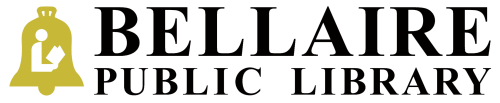The Cricut Expression is an electronic cutting machine that allows you to cut out shapes, letters, and phrases from a variety of materials, such as cardstock, vinyl, vellum, fabric, chipboard, and even thin foils. The Library has a variety of Cricut cartridges with preprogrammed images to use with the machine. The following instructions will guide you through the process:
The Cricut Expression is an electronic cutting machine that allows you to cut out shapes, letters, and phrases from a variety of materials, such as cardstock, vinyl, vellum, fabric, chipboard, and even thin foils. The Library has a variety of Cricut cartridges with preprogrammed images to use with the machine. The following instructions will guide you through the process:
- Insert the cartridge in the Cricut machine and overlay the keyboard mat over the Cricut’s keyboard pad.
- Use the sticky cutting mat (we supply) to adhere your selected paper (you supply).
- Choose your image on the keypad.
- Make size and option changes on the display screen.
- Punch the CUT button.
Then, sit back and watch the Cricut machine automatically move the mat back and forth as it precisely cuts the image!